| 일 | 월 | 화 | 수 | 목 | 금 | 토 |
|---|---|---|---|---|---|---|
| 1 | ||||||
| 2 | 3 | 4 | 5 | 6 | 7 | 8 |
| 9 | 10 | 11 | 12 | 13 | 14 | 15 |
| 16 | 17 | 18 | 19 | 20 | 21 | 22 |
| 23 | 24 | 25 | 26 | 27 | 28 |
- 운영체제론
- 네이버
- 후기
- 8기
- 네이버 부스트 코스
- 백준 #baekjoon # 2563
- id # tr # 환경변수
- Virtual Box 7.0.6
- Ubuntu 20.04
- 부스트캠프
- 웹/모바일
- 보기 편하라고 만든
- Today
- Total
Miner
DAY 11 본문
* 파이썬 장고 프레임워크를 사용해서 API 서버 만들기(1)
장고 Instagram clone #1 가상환경 준비하기
https://www.youtube.com/watch?v=M8UPyeF5DfM&t=6887s 를 참고 해서 만들어 봤습니다. 1. 파이썬 가상환경 사용 1. C드라이브에 venvs 폴더 만들기 mkdir venvs 2. venvs 폴더 안에 가서 가상환경 만들기 C:venvs > python -m v
challengvirus.tistory.com
장고 Instagram clone #3 앱 생성, 간단한 결과띄우기
1. 프로젝트 단독으로는 아무런 일도 할 수 없다. 좁게 말해 기능을 담당하는 APP(앱) 생성 (instagram) C:\projects\instagram> django-admin startapp instagram 2. 간단한 문자열을 출력하기 urls.py from django.contrib impo
challengvirus.tistory.com
1. 장고 화면에 HelloWorld 띄우기
** HttpResponse 메소드 활용
Urls.py

polls.urls.py

polls.views.py

2. Model
모델 생성 - 모델을 테이블에 써 주기 위한 마이그레이션 - 모델에 맞는 테이블을 만든다

settings.py 에 등록


python manage.py sqlmigrate poll 0001 : 쿼리문 조회
* ID 칼럼은 자동 생성
python manage.py migrate
3. 장고의 다양한 모델 필드 활용하기
https://docs.djangoproject.com/en/4.2/ref/models/fields/
Django
The web framework for perfectionists with deadlines.
docs.djangoproject.com
* 자주 쓰이는 필드
- BooleanField
- CharField
- DateField
** sqlite3 db.sqlite3 코드가 작동이 안됨
DB Browser for SQLite 사용

4. Django Admin
CRUD - Create(생성), Read(읽기), Update(갱신), Delete(삭제)
1. 슈퍼유저 만들기 /
python manage.py createsuperuser
슈퍼유저 로그인으로 진입한 후, admin2 라는 사용자를 만들고

하게 되면 admin2에게도 슈퍼유저 권한을 부여할 수 있다
5. 모델 등록하기
- admin.py

※ 이때 과거에 롤백으로 모델을 마이그레이션 했던 것 때문에 Question Url 이 작동이 안됬음
- admin 페이지를 통해서 테이블에 인스턴스 추가
- models.py 에


- 새로운 데이터 필드를 활용
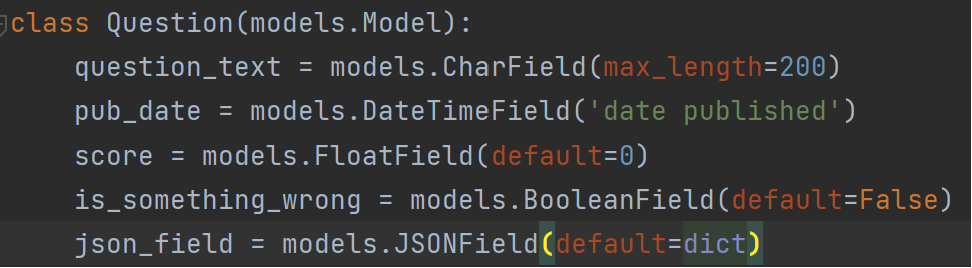
- makemigrations, migrate 를 진행

6. Django Shell 사용하기
python manage.py shellfrom poll.models import *
Question.objects.all()
Choice.objects.all()
choice = Choice.objects.all()[0]
choice.id
choice.choice_text
# question 에서 choice 로 접근하려면, set 을 사용해야 한다 / 1-N 관계이기 때문에
question.choice_set.all()
** 실습


7. 현재 시간 구하기
from django.utils import timezone
timezone.now()8. shell 에서 레코드 생성하기
q2 = Question.objects.all()[0]
q2.Question_text
>>> "휴가를 어디서 보내고 싶으세요"
q2 = Question.objects.first()
q2 = Question.objects.last()
q2.Question_text
>>> "휴가를 어디서 보내고 싶으세요"
# choice 만드는 2가지 방법
from django.utils import timezone
from poll.models import *
q3 = Question(question_text = "abc")
q3.save()
>>> q3.choice_set.create(choice_text="a")
>>> new_choice = Choice(choice_text="c", question=q3)
>>> new_choice.save()9. shell 에서 모델 활용하기
* 수정

* 삭제
-> 잘 이해 안감. 다른 걸로 공부
#Choice 오브젝트 중 가장 마지막으로 만들어진 것을 가져오기
>>> choice = Question.objects.last()
#해당 오브젝트에 연결된 Question을 통해서 choice set을 가져오기
>>> choice.queston.choice_set.all()
#해당 오브젝트를 삭제하기
>>> choice.delete()10. 모델 필터링
>>> from polls.models import *
#get() 메서드를 사용하여 조건에 해당하는 오브젝트를 필터링하기
>>> Question.objects.get(id=1)
>>> q = Question.objects.get(question_text__startswith='휴가를')
>>> Question.objects.get(pub_date__year=2023) #get으로 여러가지 오브젝트를 가져오려고 한다면 에러발생
polls.models.Question.MultipleObjectsReturned: get() returned more than one Question
#filter() 메서드를 사용하여 조건에 해당하는 오브젝트를 필터링하기
>>> Question.objects.filter(pub_date__year=2023)
<QuerySet [<Question: 제목: 휴가를 어디서 보내고 싶으세요?, 날짜: 2023-02-05 18:52:59+00:00>, <Question: 제목: 가장 좋아하는 디저트는?, 날짜: 2023-02-05 18:53:27+00:00>, ...]>
>>> Question.objects.filter(pub_date__year=2023).count()
#쿼리셋의 SQL 쿼리 살펴보기
>>> Question.objects.filter(pub_date__year=2023).query
>>> print(Question.objects.filter(pub_date__year=2023).query)
SELECT "polls_question"."id", "polls_question"."question_text", "polls_question"."pub_date" FROM "polls_question" WHERE "polls_question"."pub_date" BETWEEN 2023-01-01 00:00:00 AND 2023-12-31 23:59:59.999999
>>> Question.objects.filter(question_text__startswith='휴가를').query
>>> print(Question.objects.filter(question_text__startswith='휴가를').query)
SELECT "polls_question"."id", "polls_question"."question_text", "polls_question"."pub_date" FROM "polls_question" WHERE "polls_question"."question_text" LIKE 휴가를% ESCAPE "\"
"
>>> q = Question.objects.get(pk=1)
>>> q.choice_set.all()
>>> print(q.choice_set.all().query)
SELECT "polls_choice"."id", "polls_choice"."question_id", "polls_choice"."choice_text", "polls_choice"."votes" FROM "polls_choice" WHERE "polls_choice"."question_id" = 111. 모델 필터링 2
q = Question.objects.filter(question_text__startswith="휴가를")
q = Question.objects.filter(pub_date__year=2023)
q = Question.objects.filter(question_text__contatins="휴가")
Choice.objects.filter(votes__gt=0)
# 0보다 크다
Choice.objects.filter(votes__gt=0).update(votes=0)
# 0으로 초기화
Qustion.objects.filter(question_text__regex=r"^휴가.*어디")
# 정규 표현식
Qustion.objects.filter(question_text__startswith="휴가").filter(question_text__contains="어디")12. 모델 관계 기반 필터링
* models.py
from django.db import models
class Question(models.Model):
question_text = models.CharField(max_length=200)
pub_date = models.DateTimeField('date published')
def __str__(self):
return f'제목: {self.question_text}, 날짜: {self.pub_date}'
class Choice(models.Model):
question = models.ForeignKey(Question, on_delete=models.CASCADE)
choice_text = models.CharField(max_length=200)
votes = models.IntegerField(default=0)
def __str__(self):
return f'[{self.question.question_text}] {self.choice_text}'* Django Shell
>>> from polls.models import *
#Question의 question_text 필드 값이 '휴가'로 시작하는 모든 Choice 오브젝트를 필터링하기
>>> Choice.objects.filter(question__question_text__startswith='휴가')
#exclude() 메서드를 사용하여 question_text 필드 값이 '휴가'로 시작하는 모든 Choice 오브젝트를 제외하고 필터링하기
>>> Question.objects.exclude(question_text__startswith='휴가')13. 모델 메소드
from django.utils import timezone
import datetime
class Question(models.Model):
question_text = models.CharField(max_length=200)
pub_date = models.DateTimeField('date published')
def was_published_recently(self):
return self.pub_date >= timezone.now() - datetime.timedelta(days=1)
def __str__(self):
if self.was_published_recently():
new_badge = 'NEW!!!'
else:
new_badge = ''
return f'{new_badge} 제목: {self.question_text}, 날짜: {self.pub_date}'


